From Chaos to Control: Building an IT Disaster Recovery Plan
April 25, 2025

Unlock the power of saas cloud solutions! Learn its benefits, types, and how to securely adopt it for your business.
January 16, 2026

Beyond the buzz, understand IT as a service. Transform your business with strategic IT, boosting agility, security, and innovation.
January 15, 2026

Optimize your apps! Discover effective Application incident management strategies, from detection to resolution, fostering a blameless culture.
January 14, 2026
April 25, 2025
Let's face it—no one likes to think about disasters. But in the IT world, planning for them isn't just prudent—it's essential for survival. A disaster recovery plan for IT company serves as your business's safety net when the unthinkable happens. It's not just a document gathering dust on a shelf; it's a comprehensive roadmap that guides your team from chaos back to normal operations.
Think of it as insurance you hope never to use but would never go without. This carefully crafted plan outlines exactly how your critical technology systems and data will be restored after disruption—whether from natural disasters, cyberattacks, or simple human error.
When crafting an effective plan, several elements are absolutely non-negotiable. First, you need a thorough risk assessment and business impact analysis to understand what threats you face and how they could affect your operations. Next, defining clear recovery objectives gives everyone targets to work toward—how quickly systems must be restored (RTO) and how much data loss is acceptable (RPO).
Your backup and data protection strategies should follow the time-tested 3-2-1 rule: maintain 3 copies of important data, store them on 2 different types of media, and keep 1 copy off-site. Without clearly defined recovery team roles and responsibilities, chaos will reign when disaster strikes. Each team member should know exactly what they're responsible for and how to communicate during the crisis.
Detailed recovery procedures eliminate guesswork during high-stress situations, providing step-by-step instructions for restoring each critical system. Finally, regular testing and updates ensure your plan actually works when needed—at minimum, test annually and update after any significant changes to your infrastructure.
The stakes couldn't be higher. The statistics tell a sobering story: 93% of companies without a disaster recovery plan for IT company who experience a major data disaster close their doors within a year. With downtime costing an average of $5,600 per minute, preparation isn't just smart business—it's survival.
I'm Steve Payerle, President of Next Level Technologies, and I've seen how proper planning can make the difference between a minor hiccup and a business-ending catastrophe. My team has helped dozens of businesses implement robust disaster recovery plans for IT companies that have proven their worth when disaster actually struck. We specialize in creating customized solutions that align perfectly with your specific business needs and risk tolerance levels.
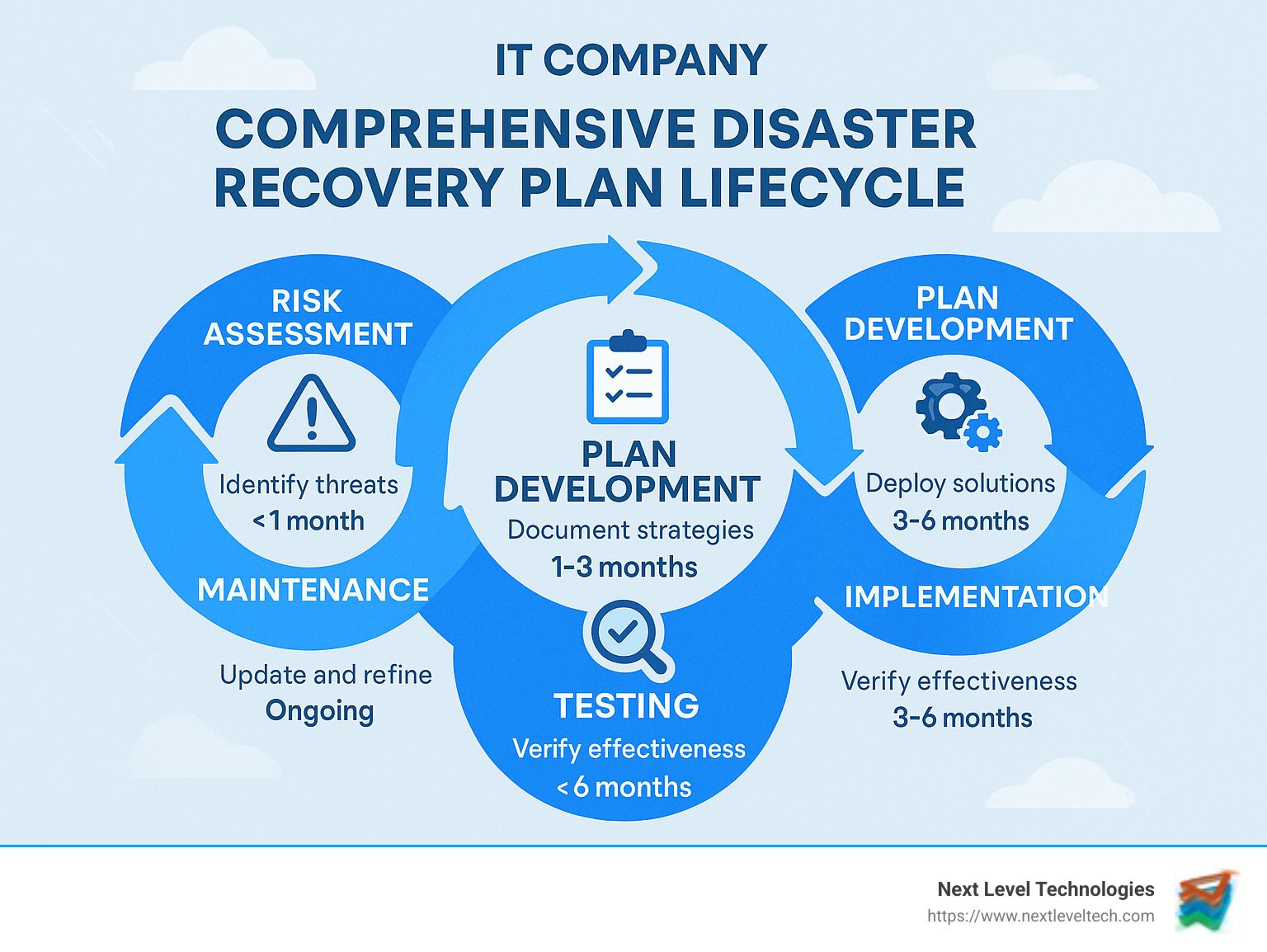
When disaster strikes, the difference between companies that quickly recover and those that struggle isn't luck—it's preparation. Every IT company, regardless of size, needs a structured approach to disaster recovery because your critical systems represent more than just technology—they embody your ability to serve customers and fulfill commitments.
Your databases, communication platforms, and operational systems form the backbone of your daily business activities. When these systems fail, every minute of downtime chips away at your competitive edge. But a well-designed disaster recovery plan for IT company does more than just get you back online—it preserves the trust you've worked so hard to build with your clients.
One of our clients, an IT director who successfully steerd a ransomware attack, put it perfectly: "We weren't just protecting data; we were protecting customer trust. That trust took years to build but could have been destroyed in hours without our DR plan."
We've witnessed this reality play out countless times at Next Level Technologies. Organizations with solid disaster recovery strategies bounce back quickly, often turning potential catastrophes into mere inconveniences. Meanwhile, those caught unprepared frequently struggle to regain their market position—if they survive at all.
Whether your business operates in Charleston, WV or Columbus, OH, disasters don't discriminate based on location or company size. What truly sets businesses apart isn't whether they face disruption—it's how quickly and effectively they respond when it happens. And that response begins long before disaster strikes, with a comprehensive, tested disaster recovery plan for IT company that transforms potential chaos into manageable order.
I've noticed something interesting in my years helping businesses prepare for the unexpected – people often use "disaster recovery" and "business continuity" as if they're the same thing. They're actually quite different, though they work hand-in-hand to keep your business safe when trouble hits.
Think of it this way: a disaster recovery plan for IT company is like having a detailed roadmap for getting your technology back up and running after something goes wrong. It's focused specifically on your servers, networks, applications, and data. Business continuity, meanwhile, is the bigger picture – it's about keeping your entire organization functioning during a crisis, from your people to your processes.
As the IBM Security team puts it: "Disaster recovery is a subset of business continuity planning focused on restoring IT services after incidents. While business continuity ensures the organization can operate through and after the incident."
When we break down these concepts, here's what really matters:
| Aspect | Disaster Recovery | Business Continuity |
|---|---|---|
| Focus | IT systems and data | Overall business operations |
| Scope | Technical restoration | Comprehensive organizational resilience |
| Timeframe | After disaster occurs | Before, during, and after disaster |
| Objectives | Restore systems to operational state | Maintain critical business functions |
| Key Metrics | RTO and RPO | Maximum Tolerable Downtime (MTD) |
| Primary Stakeholders | IT department | Entire organization |
Both natural disasters (floods, fires, storms) and man-made threats (cyberattacks, human error) can trigger these plans into action. The best protection comes from having three types of controls working together:
Preventive controls reduce the chance of disasters happening in the first place – like having generator backups before a power outage hits.
Detective controls help you spot problems early – think of monitoring systems that alert you to unusual network activity.
Corrective controls are your response toolkit – the specific steps to get things back to normal after something goes wrong.
The sweet spot where these plans meet is all about priorities and service levels. Your business continuity plan might decide that your customer support system needs to be back online within four hours (that's the "what" and "when"), while your disaster recovery plan for IT company spells out exactly how your IT team will make that happen technically (the "how").
There's also a difference in who's in charge. Business continuity typically involves your C-suite executives and department leaders looking at the big picture, while disaster recovery often falls to your IT team who know the technical systems inside and out.
I've seen the consequences when businesses neglect either plan. As noted in a Micro Focus disaster recovery template: "If a business fails to put a disaster recovery plan in place, it risks losing customers and funding when disaster strikes." This highlights why both plans must work together seamlessly – one ensures you can technically recover your systems, while the other keeps your business functioning and your customers served during the recovery process.
At Next Level Technologies, we help businesses in Charleston, Columbus, and beyond create recovery plans that address both the technical details and the broader business needs. Because when disaster strikes, you need more than just a technical fix – you need a path to keep your business moving forward.

When building your disaster recovery plan for IT company, think of it like constructing a house. You need a solid foundation, strong walls, and a reliable roof to keep everything secure. Let's walk through these essential building blocks together.
Think of RTO and RPO as the "how fast" and "how much" questions of disaster recovery. They're not just fancy acronyms – they're the heartbeat of your entire plan.
Recovery Time Objective (RTO) answers: "How quickly do we need to be back up and running?" It's your downtime tolerance in hours, minutes, or even seconds. If your company sets an RTO of four hours, that means when your systems crash at 2:00 PM, your team needs to have everything operational by 6:00 PM. No pressure, right?
Recovery Point Objective (RPO) tackles a different question: "How much data can we afford to lose?" Measured in time, it reflects your data loss tolerance. With an RPO of one hour, a system failure at 2:00 PM means you should be able to recover all data as it existed at 1:00 PM. That one hour of transactions might be gone forever – can your business handle that?
Setting these numbers isn't about picking what sounds good. It's about honest assessment. I've sat with countless business owners who initially declared, "We need zero downtime!" until we calculated the actual cost of achieving that versus the realistic impact of a few hours of downtime.
The smart approach? Balance the cost of downtime against the investment needed for faster recovery. Some systems might need near-instant recovery, while others can wait a day without significant business impact.
Your backup strategy is like your business's insurance policy – you hope you never need it, but you'll be incredibly grateful it exists when disaster strikes.
The 3-2-1 rule has stood the test of time for good reason. It's simple but effective: keep 3 copies of your data, store them on at least 2 different types of media, and keep 1 copy offsite or in the cloud. This approach protects you from almost any scenario – from a spilled coffee on a server to a full-building fire.
But modern disaster recovery plans for IT companies often go beyond these basics. We're seeing more businesses implement:
Snapshot-based backups that capture system states every 15 minutes, dramatically reducing potential data loss.
Immutable backups that even administrators can't alter – a crucial defense against increasingly sophisticated ransomware that targets backups first.
Geographic replication that ensures your data survives even regional disasters like hurricanes or widespread power outages.
Backups are only as good as your ability to restore from them. I can't tell you how many times I've seen companies diligently backing up data for years, only to find their restoration process doesn't work when they finally need it. Test your backups regularly – it's the only way to be sure they'll be there when you need them.
When disaster strikes, the last thing you need is confusion about who does what. Clear roles and communication chains prevent the "I thought you were handling that" conversations that can derail recovery efforts.
Your disaster recovery plan for IT company needs three key teams:
Your Disaster Recovery Team executes the technical recovery – these are your IT heroes who will be restoring systems and data.
The Emergency Response Team serves as first responders who assess the situation and make the call to activate the plan.
Your Business Recovery Team focuses on keeping operations running, potentially through manual processes, while systems are being restored.
For each role, always designate a backup person. I've seen recovery efforts stall because the only person who knew the database restoration procedure was unreachable on a camping trip with no cell service. Don't let that happen to you!

Your communication plan is equally crucial. When email is down and maybe even phones aren't working, how will your team coordinate? Consider multiple channels:
Dedicated emergency hotlines that remain operational even if your main systems are down.
Text messaging services that can reach team members who may be away from computers.
Cloud-based communication platforms hosted outside your infrastructure.
Physical meeting points where team members can gather if digital communication fails completely.
At Next Level Technologies, we've helped businesses in Columbus and throughout Ohio develop communication frameworks that remain functional even when primary systems fail. In a crisis, clear communication can be the difference between a minor disruption and a major disaster.
Want to learn more about protecting your critical data? Check out our detailed guide on Data Backup for additional strategies and best practices.
Creating an effective disaster recovery plan for IT company isn't something you set up once and forget. It's more like tending a garden—requiring regular attention to thrive. Let's walk through how to build, test, and keep your plan fresh and effective.
Think of risk assessment as looking at your business through a magnifying glass, searching for vulnerabilities before trouble finds them. This critical first step helps you identify what could potentially knock your systems offline.
"You can't protect against threats you haven't identified," one of our clients told me after we helped them complete their first thorough assessment.
Start by mapping out potential threats across different categories. Natural disasters like floods or fires might be obvious in areas like Charleston, WV, but don't forget the more common culprits: hardware failures, accidental data deletions, or increasingly sophisticated cyberattacks.
For each threat, consider both how likely it is to happen and how badly it would hurt your operations if it did. This doesn't need to be complicated—a simple scoring system works wonders. The threats with high probability and severe impact deserve your immediate attention and resources.
Don't skip reviewing your insurance coverage during this process! Many business owners I've worked with were shocked to find gaps in their cyber insurance that left them exposed. Better to find these gaps now than after an incident occurs.
While risk assessment tells you what could happen, business impact analysis (BIA) reveals what those events would actually mean for your company. This is where we translate technical scenarios into business realities.
"Approximately 40–60% of small businesses never reopen after a disaster," according to IBM. This isn't meant to scare you—it's meant to emphasize why understanding impacts matters.
When conducting your BIA, look beyond the obvious immediate costs. Yes, downtime has a price tag (often thousands of dollars per hour), but also consider:
Direct financial losses from emergency response costs and recovery expensesIndirect financial impacts like decreased productivity and missed opportunitiesNon-financial impacts including damage to your reputation and customer trust
At Next Level Technologies, we help our clients throughout Ohio and West Virginia quantify these impacts in real dollars. This transforms abstract risks into concrete business decisions about how much to invest in your disaster recovery capabilities.
Here's a surprising statistic: nearly a quarter of businesses (23%) have never tested their disaster recovery solution. That's like having a fire extinguisher but never checking if it works!
"The first time you try to recover systems shouldn't be during an actual disaster," I often tell clients. "That's like practicing your first fire drill while the building is burning."
An effective testing program mixes different approaches:
Start with simple plan reviews where your team reads through procedures to spot obvious gaps. Move to tabletop exercises where you talk through scenarios together: "What would we do if ransomware locked all our files at 2pm on a Friday?"
As your team gains confidence, graduate to parallel testing (recovery procedures without disrupting production) and eventually full simulation exercises where you actually fail over to your recovery environment.
How often should you test? At minimum, verify your communication call tree quarterly, run tabletop exercises twice a year, and perform a full recovery simulation annually. And always, always test after any significant changes to your systems or team.
Disaster recovery tests aren't about passing or failing—they're learning opportunities. Every glitch you find during a test is one you won't have to face during a real emergency.
Want to learn more about creating effective IT disaster recovery plans? Check out our detailed guide on IT Disaster Recovery Planning or the comprehensive Contingency Planning Guide for Federal Information Systems for more technical details.

The world of disaster recovery has come a long way from the days of tape backups and manual processes. Today's organizations have access to powerful tools that can dramatically speed up recovery while making the entire process more reliable. At Next Level Technologies, we've seen how the right technology choices can make all the difference when disaster strikes.
When we talk with clients about their disaster recovery plan for IT company needs, one of the first decisions involves recovery site strategy. Think of it as choosing between three levels of readiness:
Hot sites are like having a fully-staffed second office ready to go at a moment's notice. They maintain exact copies of your production systems running in parallel, with data continuously synchronized between locations. While they offer near-instant recovery capabilities, they also come with the highest price tag. As one client told us after switching to a hot site strategy for their payment processing system: "It's like insurance we hope to never use, but the peace of mind is worth every penny."
Warm sites strike a middle ground that works well for many of our Columbus and Worthington clients. These facilities have your hardware and software already configured but don't maintain real-time data copies. Instead, they receive regular data updates—perhaps hourly or daily. Recovery takes a few hours rather than minutes, but the operational costs are significantly lower than hot sites.
Cold sites are the economy option—providing basic infrastructure like power, connectivity, and climate control, but little else. If disaster strikes, you'll need to ship in hardware, install software, and restore data from backups. Recovery might take days or even weeks, but for non-critical systems or budget-conscious organizations, cold sites provide essential protection at minimal ongoing cost.
The right choice depends on your specific needs. As we often ask our clients: "If your systems went down today, how long could you be down without serious damage to your business?" Your answer should guide your recovery site strategy.
Cloud technology has completely transformed the disaster recovery landscape. As one of our Charleston clients recently remarked, "We used to worry about maintaining a physical DR site across town. Now our entire recovery environment lives in the cloud, ready when we need it."
Modern cloud-based disaster recovery plan for IT company solutions offer remarkable advantages:
With Disaster Recovery as a Service (DRaaS), you can essentially outsource the entire recovery process to specialists who maintain your recovery environment and handle the technical details during a disaster. For smaller IT teams, this can be a game-changer.
Incremental replication technologies mean you're no longer sending entire system images across your network. Instead, only the changed data blocks travel between your primary systems and recovery environment, dramatically reducing bandwidth requirements.
We're particularly excited about Infrastructure as Code (IaC) approaches that allow us to define your entire recovery environment as code templates. When disaster strikes, these templates automatically deploy your systems in the cloud with consistent configurations every time—no manual setup errors.
Perhaps best of all, cloud recovery solutions offer on-demand scalability. You only pay for the full recovery environment when you're actually using it during disasters or testing. The rest of the time, costs remain minimal.
One technique we've implemented successfully for several clients is "recovery-in-place" technology. This approach allows your business operations to continue running directly from the backup environment while your primary systems are being restored behind the scenes. The result? Dramatically improved recovery times and minimal business disruption.
A strong disaster recovery plan for IT company must address security and compliance at every step. This isn't optional—it's essential, especially if your organization handles sensitive data or operates in regulated industries.
Security considerations should include robust encryption both for data at rest and in transit between sites. Without proper encryption, your recovery process could actually create new vulnerabilities.
Strict access controls ensure that only authorized personnel can initiate or manage recovery operations. We've seen cases where overlooking this detail led to serious security incidents during recovery efforts.
Comprehensive audit trails document every action taken during recovery. These detailed logs aren't just good practice—they're often required for compliance and can be invaluable when reviewing and improving your processes after an incident.
Proper key management is something many organizations overlook. Encryption keys must be secured separately from the data they protect, yet remain accessible during recovery scenarios.
For healthcare organizations, HIPAA Security Regulation 164.308(a)(7) specifically requires a disaster recovery plan for electronic protected health information systems. Similar requirements exist across financial services, government contracting, and many other sectors.
At Next Level Technologies, we build security and compliance into every layer of your recovery solution—because proper security isn't something you bolt on afterward. It's fundamental to ensuring your business can recover safely and completely when faced with the unexpected.

Let's talk about what can go wrong with your disaster recovery plan for IT company – because I've seen some doozies in my time. Even organizations with the best intentions often stumble in predictable ways.
I remember working with a manufacturing client who was absolutely certain their backups were solid... until we tried to restore them during a test. The look on their IT manager's face when nothing happened still haunts me. According to Datto research, 96% of businesses with tested backup solutions recover from ransomware attacks. The flip side? Untested backups might as well be wishful thinking.
To avoid the untested backup trap, implement regular verification processes. This means scheduling automated integrity checks, running periodic test restores (not just checking that the backup completed), and validating that what you're backing up actually matches your recovery objectives.
Configuration drift is another sneaky problem. Your production environment evolves constantly – new applications, updates, patches, configuration changes – but your recovery environment often remains frozen in time. When disaster strikes, you find your recovery systems are missing critical components.
"We backed up everything perfectly," a client once told me, "but forgot that our payment processing relied on a specific API configuration that wasn't documented anywhere." The solution is implementing drift management through regular synchronization of configurations, documenting all system changes, and using automated configuration management tools that can detect and alert on differences.
Single points of failure lurk in the shadows of even sophisticated recovery plans. That internet connection, that one vendor's API, that authentication server – when one critical link breaks, the whole recovery chain can fall apart. The key is comprehensive dependency mapping where you document all system interconnections, identify external dependencies, and test recovery with simulated failures of each component.
Then there's the human element. I'll never forget the client who called in a panic during an actual disaster only to find their plan listed three recovery team members who had left the company months earlier. Unclear responsibilities and outdated contact lists can derail recovery efforts just as effectively as technical failures.
Create a detailed RACI matrix (Responsible, Accountable, Consulted, Informed) for all recovery activities and ensure everyone knows their role. And please, update your contact lists quarterly – consider using role-based contacts rather than individual names where possible.
Money matters tend to complicate disaster recovery planning. I've seen too many beautifully designed recovery plans gather dust because they were financially unsustainable.
When budgeting for your disaster recovery plan for IT company, think beyond the sticker price. Calculate your return on investment based on risk reduction and potential downtime costs. A manufacturing client of ours initially balked at the cost of a comprehensive solution until we calculated their downtime at $27,000 per hour – suddenly the investment seemed quite reasonable.
Compare different recovery strategies against your actual business requirements, not what vendors say you need. And consider phased implementation – start with your most critical systems and expand coverage over time as budget allows.
For smaller businesses in Columbus or Charleston, disaster recovery as a service (DRaaS) often provides enterprise-grade protection at a fraction of the cost of building your own solution. As one client put it, "It's like having insurance I can actually use before the worst happens."
A disaster recovery plan that sits untouched in a drawer is about as useful as no plan at all. Your business evolves constantly, and your recovery plan needs to keep pace.
I once worked with a healthcare organization that had a carefully detailed recovery plan – created three years earlier and never updated. In those three years, they had migrated critical systems to the cloud, implemented new EHR software, and restructured their entire IT department. Their beautiful plan had become a historical document rather than a useful tool.
Effective plan maintenance isn't glamorous, but it's essential. Implement change management processes that automatically trigger updates to your recovery plan when systems or processes change. Incorporate lessons from tests and actual incidents – every "failure" is actually valuable information if you use it to improve.
Consider creating a metrics dashboard that tracks key performance indicators for recovery readiness. Simple indicators like "days since last successful test" or "percentage of systems covered by recovery procedures" can help keep your plan front and center.
At Next Level Technologies, we recommend storing your disaster recovery plan for IT company in a dynamic repository that's easily updated and accessed during an emergency. Some of our clients use specialized software for this purpose, while others maintain secure cloud-based documentation with strict version control.
The most neat recovery plan is worthless if it doesn't reflect your current reality. As one of our clients wisely noted after successfully recovering from a ransomware attack: "The time to find problems in your recovery plan is during a test, not during an actual disaster."
I get asked this question a lot, and the truth is—it depends on what's at stake. For your disaster recovery plan for IT company, there's no one-size-fits-all answer.
Your most critical systems (the ones that would sink your business if they stayed down) should be tested quarterly or after any major changes. Think payroll systems right before payday or your e-commerce platform during holiday season—you definitely want to know these will recover properly!
Your secondary systems might only need annual testing. And those call trees and communication plans? A quick monthly run-through can save enormous headaches when a real emergency hits.
As NIST wisely recommends, "Test the disaster recovery plan periodically to verify its effectiveness." At the bare minimum, you should conduct a full simulation test once a year with quarterly tabletop exercises where your team walks through scenarios verbally.
Testing isn't just about servers and switches—it's about people knowing their roles when pressure is high. I've seen perfectly good technical plans fall apart simply because staff weren't familiar with the procedures.
This question reminds me of Goldilocks—you don't want your recovery site too close or too far, but just right.
If your backup location is too close (say, just across town), you're likely to get caught in the same regional disaster. That hurricane that flooded your main office? It probably got your nearby backup site too.
On the flip side, if it's too far, you might face logistical nightmares getting your team there when needed.
The sweet spot for most businesses tends to be:- At least 100 miles from your primary location- Outside the same power grid (this is crucial but often overlooked)- In a different flood plain- Somewhere your key team members can reasonably reach within a day
One disaster recovery expert I work with always says, "Geographic distance is an often-overlooked factor in DR site selection." When we help clients choose recovery locations, we look at transportation options, realistic travel times during emergencies, and historical disaster patterns in both areas.
Good news—absolutely yes! This is one area where technology has truly democratized access. The cloud has been a game-changer for small business disaster recovery plans for IT companies.
Ten years ago, robust disaster recovery required massive investments in duplicate hardware and secondary facilities. Today, even small businesses can implement sophisticated recovery strategies without breaking the bank.
Here's how we make enterprise-grade protection accessible for our smaller clients in Charleston, WV and Columbus, OH:
Tiered recovery is a smart approach—implement faster recovery only for your truly critical systems, while accepting longer recovery times for less important ones. Not everything needs the gold-plated solution.
Cloud-based backup eliminates the need for secondary data centers entirely. Your data can be securely stored off-site and recovered to almost any location.
DRaaS (Disaster Recovery as a Service) solutions provide fully managed recovery without requiring specialized staff on your payroll. This is particularly valuable for small businesses without dedicated IT security teams.
Shared recovery environments significantly reduce costs through multi-tenant solutions. Think of it as carpooling for your disaster recovery—more efficient and budget-friendly.
At Next Level Technologies, we specialize in right-sizing disaster recovery solutions for businesses of all sizes. We've helped small medical practices in Worthington meet their HIPAA requirements and manufacturing firms in Charleston protect their operations—all with solutions that fit their budgets. Our approach ensures you get the protection you need without paying for bells and whistles you'll never use.
Building an effective disaster recovery plan for IT company isn't just checking a box on your compliance list—it's making a vital commitment to your organization's future. Throughout this guide, we've walked the path from potential chaos to confident control, exploring the elements that transform disaster recovery from a document into a lifeline.
When disaster strikes (and statistics tell us it eventually will), the difference between companies that survive and those that don't often comes down to preparation. Sobering statistic we mentioned earlier? 93% of companies without a disaster recovery plan who suffer a major data disaster close their doors within a year. That's not just a number—those are real businesses with real people whose livelihoods vanished.
But your business doesn't have to become part of that statistic.
The journey to resilience isn't complicated, but it does require dedication. Start by understanding the clear distinction between disaster recovery and business continuity while recognizing how they complement each other. Set realistic RTO and RPO targets that balance your business needs with practical limitations. Leverage modern cloud technologies that have made enterprise-grade recovery accessible to businesses of all sizes. Test your plan regularly—not just to check a box, but to build confidence and identify gaps before they become problems. And perhaps most importantly, keep your documentation fresh as your business evolves.
We've seen how proper planning transforms potential disasters into manageable disruptions. As one of our clients in Columbus told us after successfully recovering from ransomware: "We didn't just save our data—we saved our reputation and our customers' trust."
At Next Level Technologies, we're passionate about helping businesses across Charleston, WV, Columbus, OH, and Worthington, OH build recovery strategies that provide both peace of mind and competitive advantage. Our approach isn't one-size-fits-all—we take the time to understand your unique business requirements and design solutions that align with your objectives and budget realities.
Future-proofing your business means embracing a resilience mindset where testing becomes routine and improvement becomes continuous. It means changing your disaster recovery plan for IT company from a dusty binder on a shelf into a living, breathing part of your operational DNA.
Don't wait for the storm to hit before building your shelter. Contact us today to discuss how we can help turn potential chaos into confident control—because your business deserves nothing less than the next level of protection.
Unlock the power of saas cloud solutions! Learn its benefits, types, and how to securely adopt it for your business.
January 16, 2026
Beyond the buzz, understand IT as a service. Transform your business with strategic IT, boosting agility, security, and innovation.
January 15, 2026
Next Level Technologies was founded to provide a better alternative to traditional computer repair and ‘break/fix’ services. Headquartered in Columbus, Ohio since 2009, the company has been helping it’s clients transform their organizations through smart, efficient, and surprisingly cost-effective IT solutions.
