From Ground Up: Setting Up IT Infrastructure for Small Businesses
June 25, 2025

Unlock the power of saas cloud solutions! Learn its benefits, types, and how to securely adopt it for your business.
January 16, 2026

Beyond the buzz, understand IT as a service. Transform your business with strategic IT, boosting agility, security, and innovation.
January 15, 2026

Optimize your apps! Discover effective Application incident management strategies, from detection to resolution, fostering a blameless culture.
January 14, 2026
June 25, 2025
IT infrastructure for small business forms the backbone of every modern operation, yet 27% of small businesses still lack proper IT support. This comprehensive guide walks you through building robust, scalable IT systems from the ground up.
Essential Components:- Hardware: Servers, computers, networking equipment, and mobile devices- Software: Operating systems, productivity suites, and business applications
- Network: Internet connectivity, Wi-Fi, routers, and security protocols- Storage: Local drives, cloud services, and backup solutions- Security: Firewalls, antivirus, encryption, and access controls- Support: Monitoring, maintenance, and help desk services
The stakes are high: Small businesses face $427 per minute during network downtime, and over 60% of companies hit by cyber attacks shut down within six months. However, 99% of small businesses are scalable with the right IT foundation.
I'm Steve Payerle, President of Next Level Technologies. My cybersecurity-trained team has spent over 15 years helping small businesses across Columbus, Ohio and Charleston, WV transform their operations through strategic IT infrastructure for small business implementations.
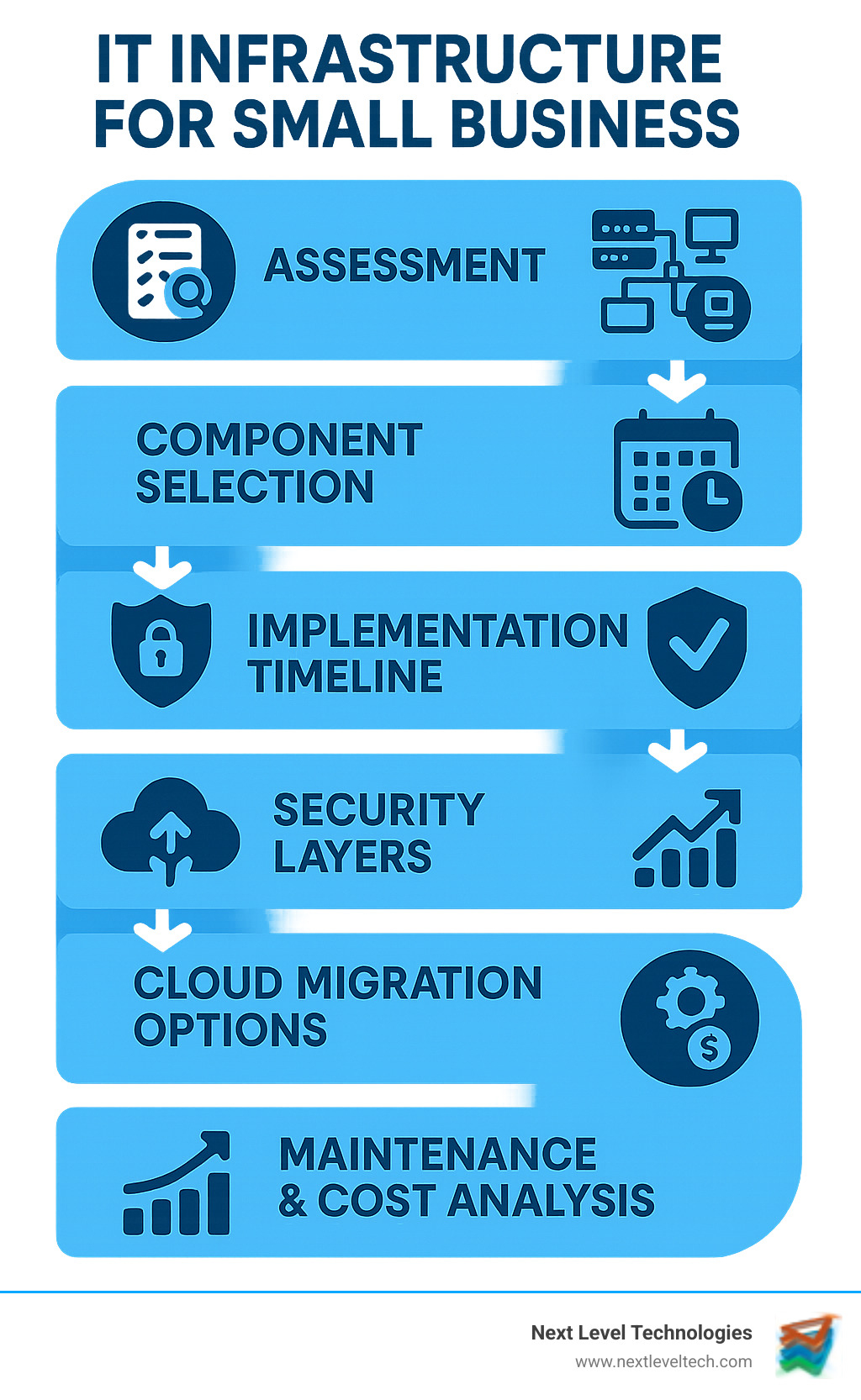
Related IT infrastructure for small business topics:- it consulting services for small business- outsourced it services for small business- remote it support for small businesses
IT infrastructure for small business is everything that keeps your digital world running—computers, internet, software, and security systems working together.
The reality: 27% of small businesses operate without proper IT support, costing an average of $427 per minute during downtime. Meanwhile, businesses with solid infrastructure see 20-30% productivity increases.
Better efficiency happens when systems work for you instead of against you. Our cybersecurity-trained team has seen companies cut administrative overhead by 40% with proper file sharing systems.
Stronger collaboration enables real-time teamwork. When sales can instantly access customer history while support updates tickets simultaneously, customers notice immediately.
Increased customer trust builds through reliable systems. Fast websites, secure data, and consistent service translate directly into repeat business.
Meeting compliance needs becomes manageable with proper infrastructure supporting HIPAA, PCI-DSS, and other regulatory requirements.
60% of small businesses shut down within six months after a cyber attack, while 66% would fail without wireless technology. However, 99% can scale successfully with proper IT foundations.
Our extensive cybersecurity training across Columbus and Charleston shows that businesses investing in proper IT infrastructure for small business don't just survive—they thrive with faster growth and better customer service.

Building IT infrastructure for small business requires seven essential components working together: hardware, software, networking, storage, cloud services, identity management, and security layers.
For optimizing existing systems, see our IT Asset Management guide.
Servers form your infrastructure heart. Even small businesses benefit from dedicated hardware with redundant power supplies and proper cooling.
Workstations and laptops should match work styles. Standardize on 2-3 models to simplify support while meeting different user needs.
IoT and specialized devices include modern printers, security cameras, and point-of-sale terminals requiring proper network access and security.
Lifecycle planning prevents critical failures. Plan hardware refresh cycles spreading costs while ensuring reliable, supported equipment.
Professional-grade routers and switches handle business demands better than consumer equipment. Managed switches provide traffic visibility and prioritization.
Wi-Fi infrastructure requires professional access points supporting multiple users with business-grade security features.
VLANs separate network traffic types, keeping guest Wi-Fi isolated from business systems.
Bandwidth planning prevents slow internet during critical video conferences or file transfers.
Operating systems provide foundations for everything else. Windows dominates business environments for compatibility.
Productivity suites like Microsoft 365 offer comprehensive integrated tools rather than mixing incomplete solutions.
Industry-specific software often determines entire technology strategies, from CRM to specialized accounting tools.
Automation tools can sync data between applications and reduce manual processes.
Local storage provides fast access through NAS devices and SSDs for frequently used files.
Cloud storage enables remote work and provides disaster recovery protection.
The 3-2-1 backup rule: maintain three copies on two different media types with one copy off-site.
For detailed backup strategies, see our Data Backup Solutions for Small Business guide.
Perimeter security includes next-generation firewalls, email security gateways, and web filtering.
Endpoint protection uses EDR systems and device encryption protecting all connected devices.
Access controls implement multi-factor authentication and role-based permissions.
Monitoring and logging provide visibility through SIEM systems and user behavior analytics.
Layered security ensures multiple protection levels, making your business a harder target than competitors with basic protection.

The architecture decision shapes your entire IT infrastructure for small business strategy:
| Factor | On-Premises | Cloud | Hybrid |
|---|---|---|---|
| Initial Cost | High | Low | Medium |
| Scalability | Limited | Excellent | Good |
| Control | Complete | Limited | Balanced |
| Maintenance | High | Low | Medium |
Elasticity scales resources based on demand automatically.
Pay-as-You-Go transforms capital expenses into predictable monthly costs.
Remote Access enables secure work from anywhere.
Automation handles maintenance, updates, and monitoring.
According to the Pingdom study on downtime costs, cloud infrastructure experiences 50% less downtime than on-premises systems.
Legacy Applications that can't migrate cost-effectively.
Real-Time Control for millisecond response requirements.
Data Sovereignty for highly regulated industries.
Predictable Costs for stable, predictable workloads.
VPN Tunnels create seamless connections between on-premises and cloud resources.
Edge Devices provide local processing while leveraging cloud storage.
Workload Placement runs sensitive applications locally while using cloud for backup and scalable workloads.
Our Columbus and Charleston experience shows hybrid models work best for businesses with mixed requirements and gradual cloud adoption strategies.

Security isn't optional—ransomware attacks increased more in the last year than the previous five years combined. Our cybersecurity-trained team has witnessed this explosion, helping businesses recover from preventable attacks.
Policy management requires clear rules about acceptable use, password requirements, and data handling. User training transforms staff from security risks into assets through regular cybersecurity awareness programs.
Patch management and automated updates prevent attackers from exploiting known vulnerabilities. Continuous monitoring spots problems before they become disasters.
For specific threat insights, see our 5 Common Cybersecurity Threats to Small Businesses and How Managed IT Services Can Help guide.
Phishing attacks remain the top threat. Solutions include email security gateways, user training, and multi-factor authentication.
Ransomware encrypts business data for ransom. Prevention includes regular backups, endpoint detection systems, and network segmentation.
Insider threats require role-based access controls, regular access reviews, and activity monitoring.
Zero-trust architecture follows "never trust, always verify"—verifying every user and device while limiting access to necessary resources.
Remote Monitoring and Management (RMM) provides 24/7 system monitoring, automated patching, and proactive issue resolution.
Service Level Agreements (SLAs) establish performance standards, response times, and accountability metrics.
Key Performance Indicators translate technical measurements into business language—system uptime, response times, and security incident frequency.
HIPAA for healthcare requires encrypted patient data, access controls, risk assessments, and staff training.
PCI-DSS for payment processing mandates secured cardholder data, strong access controls, and regular security testing.
GDPR affects any business handling European customer data, requiring explicit consent and breach reporting within 72 hours.
Documentation supports all compliance through detailed audit logs, written procedures, and organized records for regulatory audits.

Smart scaling lets you expand without rebuilding your entire IT infrastructure for small business.
Horizontal scaling adds more servers to distribute workload. Vertical scaling upgrades existing systems with more CPU, memory, and storage.
Multi-cloud setups avoid vendor lock-in while optimizing costs—64% of IT decision-makers report positive impacts from multiple cloud providers.
SD-WAN technology connects multiple locations through intelligent software-defined networks using multiple internet connections.
For comprehensive cloud strategies, see our Cloud Services for Businesses guide.
Capacity planning starts with understanding growth patterns, expansion plans, and seasonal demands.
Modular design makes scaling painless—adding employees doesn't require rebuilding everything.
Our cybersecurity-trained team helps businesses forecast multiple scenarios while avoiding the "rip and replace" trap.
VPN solutions create secure tunnels between remote workers and business systems.
Desktop as a Service (DaaS) provides consistent virtual desktops accessible from any device.
Mobile Device Management (MDM) enforces security policies and separates personal from business data.
Collaboration suites enable seamless teamwork through integrated video conferencing, document editing, and project management.
Infrastructure as a Service (IaaS) eliminates server management headaches while providing enterprise capabilities.
Managed services address the talent shortage—31% of recruiters cite hiring as their biggest challenge, and finding IT professionals is even harder.
Our extensive cybersecurity training and technical expertise let businesses access specialized knowledge without full-time staff overhead.
Smart automation combined with strategic partnerships creates scalable IT infrastructure for small business that grows with your ambitions.
Most small businesses spend 3-7% of revenue on IT, varying by industry and growth stage.
Total Cost of Ownership (TCO) includes initial purchases, ongoing maintenance, staff time, upgrades, and downtime costs.
Return on Investment (ROI) measures productivity improvements, revenue growth, cost reductions, and risk mitigation benefits.
According to the IBM study on data-breach costs, the average breach cost reached $4.88 million in 2024, making security investments essential.
CAPEX planning covers hardware purchases, software licenses, infrastructure upgrades, and emergency reserves.
OPEX considerations include cloud subscriptions, managed services, telecommunications, and training costs.
Tax benefits significantly reduce effective costs through Section 179 deductions, cloud service deductions, and potential R&D credits.
Service catalog assessment focuses on service breadth, technical expertise, industry experience, and geographic coverage.
Support quality indicators include response time commitments, escalation procedures, technical skill levels, and customer satisfaction scores.
Reference checks reveal service quality, problem resolution effectiveness, and value for money.
Negotiate contracts with clear performance metrics, exit clauses, change management procedures, and defined responsibilities.
Recovery Time Objective (RTO) defines restoration speed—critical systems need 1-4 hours, important systems 24-48 hours.
Recovery Point Objective (RPO) determines acceptable data loss—financial systems should lose no more than 15 minutes.
Testing schedules include quarterly tabletop exercises, monthly partial tests, and annual full tests.
Cloud failover provides automated backup, rapid restoration, geographic redundancy, and cost-effective disaster recovery previously available only to large enterprises.
Start with a plan matching your needs and budget, then improve over time. Adequate recovery that keeps your business running matters more than perfect disaster recovery.
Hardware forms the physical foundation—servers, computers, and networking equipment.
Software brings hardware to life through operating systems, applications, and business software.
Network infrastructure connects everything through routers, switches, and Wi-Fi systems.
Storage solutions protect data through local drives, network storage, and cloud options.
Support services maintain everything through monitoring, maintenance, and help desk support.
Cloud storage works best for flexibility, scalability, remote work, and predictable costs.
On-premises storage suits strict data control requirements, lightning-fast response needs, and predictable long-term usage.
Hybrid approaches offer the best of both—sensitive data on-premises with cloud backup and collaboration.
Our cybersecurity-trained team evaluates industry requirements, growth plans, and existing investments to recommend the right mix.
Monthly check-ins cover security patches, user permissions, backup verification, and incident reports.
Quarterly assessments include vulnerability scans, training updates, policy reviews, and vendor evaluations.
Annual evaluations provide comprehensive audits, disaster recovery testing, and strategic planning.
Continuous monitoring runs automatically through threat detection, security alerts, and behavior analytics.
Frequency depends on industry and risk tolerance—healthcare and financial services need more frequent reviews due to regulatory requirements.
Building robust IT infrastructure for small business creates a digital foundation that transforms how your business operates and grows. While 27% of small businesses still operate without proper IT support, those who invest wisely position themselves for remarkable success.
The numbers are clear: 60% of small businesses shut down within six months of a cyber attack, yet 99% can scale effectively with proper infrastructure. Your IT infrastructure isn't an expense—it's the engine driving everything your business accomplishes.
Our cybersecurity-trained team at Next Level Technologies has witnessed countless changes across Columbus, Ohio and Charleston, WV. We've seen struggling businesses become industry leaders through the right infrastructure strategy.
Your infrastructure journey starts with understanding where you stand today. That outdated server, unreliable Wi-Fi, and untested backup system aren't just inconveniences—they're barriers between your current reality and business potential.
Modern IT infrastructure for small business is accessible through cloud solutions that democratize enterprise-grade tools. Whether you choose on-premises, cloud, or hybrid architecture, match your infrastructure to your business needs.
Security threads through every infrastructure decision. With downtime costing $427 per minute and cyber threats evolving daily, comprehensive security determines whether your infrastructure protects or exposes your business.
Planning for growth transforms good infrastructure into great infrastructure. The systems you implement today should support your future team, not just your current one.
The technical complexity makes expert guidance invaluable. Your business deserves infrastructure designed and maintained by professionals who understand both technology and your industry's challenges.
Ready for the next step? Start with an honest assessment of current systems. Identify gaps between where you are and where you need to be. Then partner with experts who can bridge that gap efficiently.
At Next Level Technologies, our extensive technical expertise and cybersecurity training ensure your infrastructure serves your business rather than the other way around. Our experience across Columbus and Charleston guides your change from struggling with technology to leveraging it for competitive advantage.
Don't become part of the 27% still operating without proper IT support. Contact us for a comprehensive assessment revealing exactly what your infrastructure needs to support your success.
For ongoing support keeping your infrastructure running smoothly, explore our IT Support for Small Businesses services. Great infrastructure isn't just about initial setup—it's about maintaining excellence every day.
Unlock the power of saas cloud solutions! Learn its benefits, types, and how to securely adopt it for your business.
January 16, 2026
Beyond the buzz, understand IT as a service. Transform your business with strategic IT, boosting agility, security, and innovation.
January 15, 2026
Next Level Technologies was founded to provide a better alternative to traditional computer repair and ‘break/fix’ services. Headquartered in Columbus, Ohio since 2009, the company has been helping it’s clients transform their organizations through smart, efficient, and surprisingly cost-effective IT solutions.
