Hardware Backup Solutions: Protecting Your Data with the Best Options
April 15, 2025

Secure your business future. Explore comprehensive security services it, from threat prevention to compliance, and find your ideal partner today.
February 4, 2026

Get top-tier IT Support Worthington OH. Boost efficiency, secure data, and grow your business with expert managed IT services.
February 3, 2026

Unlock innovation & cut costs with expert Open Source managed services. Boost security, efficiency, and compliance for your business.
February 2, 2026
April 15, 2025
Hardware backup solutions are the physical devices that keep your business-critical data safe from loss due to disasters, ransomware, or hardware failures. If you're looking for fast answers, the top four types of hardware backups are:
In my 15 years guiding Next Level Technologies, I've helped hundreds of businesses deploy effective hardware backup solutions. My expertise lies in selecting and implementing hardware backup solutions that simplify data protection, ensuring your critical operations keep running smoothly.

Quick hardware backup solutions definitions:- computer hardware leasing- computer hardware solutions
In our increasingly digital world, data isn't just important—it's essential. Think about your company’s customer records, financial statements, intellectual property, and daily workflows. Now imagine trying to operate if these suddenly vanished. Not a pleasant thought, right? That's exactly why hardware backup solutions are critical for every business today.
So, what exactly are hardware backups? Simply put, they're physical devices you use to store extra copies of your most important information. Unlike cloud backups—where your data lives somewhere on the internet—hardware backups let you physically hold your data in your own hands. This gives you greater control, security, and peace of mind.
But why should you care? Well, consider this: each week, roughly 140,000 hard drives fail in the United States alone. Ouch. And if that doesn't scare you, maybe this will—around 25% of computer users encounter data loss each year, and half of all hard drives crash within five years. Given these odds, having a solid backup strategy isn't just nice—it's absolutely necessary. (For more detail, check out this helpful guide on Data Backup and Recovery) Additionally, you can consult this Data Recovery Plan for more insights on securing your critical data.
Let's face it, your data is constantly under attack—whether from hardware failures, accidental deletions, natural disasters, or nasty cyber threats like ransomware. With so many potential dangers, having reliable hardware backup solutions in place can literally save your business.
Hardware backups aren't just shiny gadgets to store your files; they're the cornerstone of your overall data protection plan. They offer several key advantages that complement cloud-based solutions perfectly.
For starters, hardware backups let you maintain physical control over your data. Nobody else has access to it, which means you don't have to worry about third-party servers or internet downtime. Plus, hardware backups can be completely disconnected from your network—this "air-gapped" or offline protection means they're safe from cyberattacks that target online systems.
Another big plus? Hardware backups enable fast recovery. If disaster strikes, restoring data from physical backups is usually quicker and easier than downloading large files from the cloud. And from a cost perspective, once you invest in your hardware backup device, there are no subscription fees to keep paying each month—a great deal for your budget.

"In the current digital economy, data is king. It's one of the most valuable assets for a business, and losing control of it can cause catastrophic damage."
That's why creating multiple copies of critical data through hardware backups is essential. Data redundancy (having several extra copies) drastically reduces your risk of losing vital information permanently.
At Next Level Technologies, we've seen just how valuable these solutions can be. One of our clients in Columbus, OH had a major server failure—potentially losing 10 years' worth of customer records overnight. Fortunately, they had listened to our advice and implemented a robust hardware backup solution. Thanks to daily snapshots stored on a disconnected drive, they were back up and running in hours, not days or weeks.
To truly appreciate your hardware backups, it's helpful to understand exactly what threats they're protecting you from.
Let's start with hardware failure itself. Every single piece of technology eventually wears out. Hard drives, solid-state drives (SSDs), and other media have limited lifespans. Your hardware backups ensure your data exists in several locations, so when—not if—a device fails, your business can simply restore from another copy.
Did you know human error causes around 70% of data loss incidents? Accidental file deletions, misconfigured systems, or even spilled coffee (we've all been there!) can wreak havoc. Thankfully, hardware backups with versioning allow you to roll back files to before things went wrong—think of it as an "undo button" for your data.
Then there's Mother Nature. Fires, floods, earthquakes—you name it—can take out both your primary systems and your onsite backups. That’s why storing hardware backups offsite is crucial. Separating backups physically from your main location protects your data from localized disasters.
Cyberattacks and ransomware pose an even sneakier threat. Cybercriminals today are sophisticated, and ransomware can encrypt and lock you out of your data. Immutable backups—hardware backups that can't be altered after they're created—offer a powerful, secure recovery option. As one security expert puts it, "Offline, physical backup devices provide an extra layer of security against ransomware by being inherently isolated from online threats."
Finally, there's theft. Losing laptops, servers, or backup devices isn’t just a hassle—it's also a potential data breach. Thankfully, many hardware backup solutions offer encryption, which keeps your information safe even if a thief grabs your device.
One of our clients in Charleston, WV learned these lessons firsthand. Their office got hit by ransomware, encrypting all their files—including their cloud backups. Luckily, we'd set them up with an air-gapped RDX hardware backup solution that hackers couldn't touch. They avoided the ransom payment and restored their systems quickly and painlessly.
Protecting your data doesn’t have to be complicated. With the right hardware backup solutions and a solid plan, you can confidently face whatever comes your way—whether it's a spilled latte, sneaky malware, or even the occasional server meltdown.
For more insights on how hardware backups fit into your broader data protection plan, check out this helpful resource on Backup and Recovery Solutions.
When it comes to hardware backup solutions, one size definitely doesn't fit all. Every business has unique needs based on their data volume, recovery requirements, and budget constraints. I've helped hundreds of companies find the right fit, and I'm excited to walk you through the main options that could work for your organization.

If you're just starting your backup journey, external hard drives offer an excellent entry point. These portable powerhouses connect easily to your computers via USB, Thunderbolt, or other interfaces, giving you immediate protection without breaking the bank.
What makes external drives so popular is their incredible versatility. You can grab a 5TB drive for under $150 these days – that's a lot of protection for your dollar! They're genuinely plug-and-play, making them perfect for small businesses or individual workstations where simplicity matters.
I remember setting up a rotation of encrypted external drives for a dental practice in Worthington. The office manager takes one drive home each evening, ensuring they always have an offsite copy of their patient records. It's a straightforward system that keeps them HIPAA-compliant without requiring technical expertise.
The speed of modern external drives is impressive too. If you opt for an external SSD rather than a traditional hard drive, you can achieve transfer speeds approaching 1,000MB/s – meaning your backup completes during lunch rather than overnight.
That said, external drives do have limitations. They require someone to physically connect them and often manually start the backup process. For busy teams, this manual step can sometimes get forgotten in the rush of daily business.
When businesses outgrow the manual nature of external drives, Network Attached Storage (NAS) systems often become their next step. These dedicated devices connect directly to your network, creating a centralized storage hub that everyone can access.
The beauty of a good NAS setup is automation. Once configured, it silently protects your data without anyone needing to remember to plug in drives or start backup processes. Your entire network – from accounting's financial records to marketing's design files – backs up automatically on schedule.
One of my favorite NAS success stories involves a manufacturing client in Columbus. Their IT team was spending hours each week managing individual backups across their 25 workstations and 3 servers. We implemented a NAS solution that handles everything automatically, maintaining incremental backups for a month and full quarterly backups. Not only did this free up their IT resources, but it also dramatically improved their recovery options when they needed to retrieve accidentally deleted files.
Most NAS devices support RAID configurations, which means even the backup device itself has internal redundancy. If one drive in your NAS fails, your backup data remains safe on the other drives – giving you protection within your protection!
Don't let anyone tell you tape backup is obsolete! For specific scenarios – particularly long-term archiving of large data volumes – tape remains unbeatable in terms of cost-effectiveness and longevity.
Modern LTO-9 tapes can store a massive 18TB of native data (up to 45TB when compressed) on a single cartridge that's smaller than a smartphone. More impressively, these tapes can maintain data integrity for 30+ years when stored properly. Try getting that kind of longevity from a hard drive!
What makes tape particularly valuable in today's threat landscape is its inherent offline nature. Once your data is written to tape and the cartridge is ejected, that information is completely disconnected from your network – creating a perfect "air gap" that ransomware simply cannot breach.
I've helped several financial sector clients implement tape systems specifically for their year-end records and compliance documentation. These tapes go into secure offsite storage, providing an immutable record that can be accessed decades later if needed for audit or legal purposes. For regulated industries with long retention requirements, tape's combination of capacity, longevity, and cost makes it hard to beat.
If you like the idea of tape's portability but want something more modern, removable disk systems – particularly RDX technology – offer an excellent middle ground. Think of RDX as the best parts of external drives and tape systems combined into one solution.
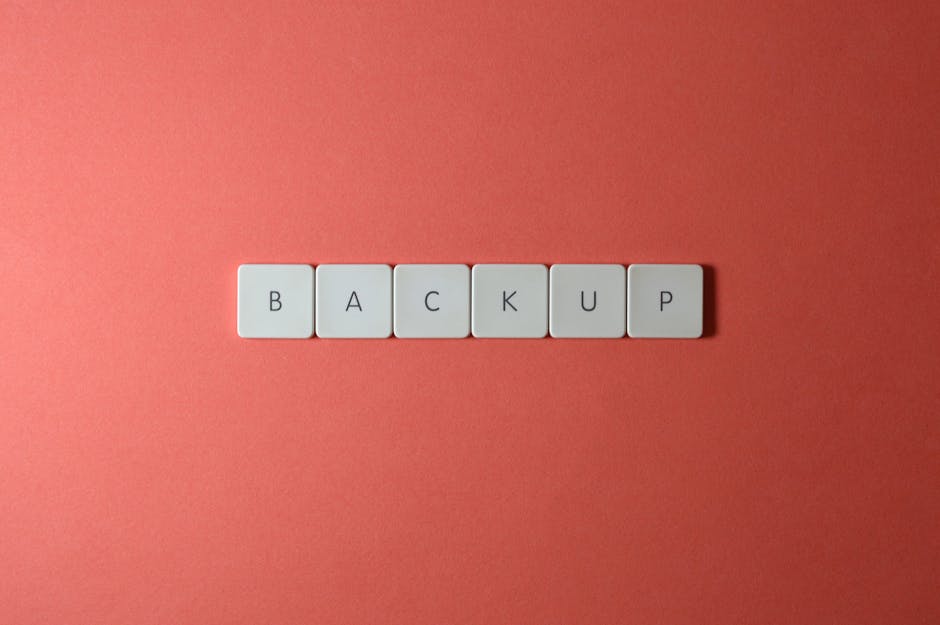
RDX cartridges are remarkably tough. They're built to withstand drops, static electricity, and environmental challenges that would damage standard external drives. Yet unlike tape, they provide fast disk-based performance for both backup and recovery operations.
A legal firm in Charleston we support has acceptd RDX for their backup strategy. They rotate cartridges weekly, with some staying onsite for quick recoveries and others moving offsite for disaster protection. What their IT manager loves most is the system's automatic verification – after each backup completes, they get a clear notification of success or failure, eliminating the uncertainty that often plagues backup systems.
As HPE notes in their RDX documentation: "Add a disaster recovery strategy to your business by simply rotating cartridges off site. As backup needs grow, you can easily and affordably expand your system by simply adding more cartridges - no new hardware is required."
The beauty of removable disk systems is their scalability. Your initial investment focuses on the docking station, then you simply add more cartridges as your storage needs grow. For businesses with expanding data requirements but limited IT budgets, this incremental approach to scaling makes financial planning much easier.
At Next Level Technologies, we've helped countless businesses find the hardware backup solution that perfectly matches their needs and budget. Whether you're just starting with basic protection or building a comprehensive disaster recovery system, the right hardware foundation makes all the difference in your data security posture.
The 3-2-1 backup strategy is often called the "gold standard" for keeping your data safe—and for good reason. At Next Level Technologies, we've seen how effective this approach can be in protecting businesses from data loss. While the idea is pretty straightforward, proper implementation using hardware backup solutions can be the difference between smooth sailing and costly chaos.
Here's how the 3-2-1 rule works in a nutshell: you keep at least three copies of your important data, store them on at least two different media types, and make sure at least one copy is stored offsite. Following these three simple rules ensures no single event—such as hardware failure, theft, or natural disasters—can wipe out all your valuable data at once.

Developing a solid hardware backup strategy doesn't have to be complicated—but it does require some thoughtful planning up front.
To start, you'll want to perform a clear risk assessment. Ask yourself: "What's the most critical data our business simply couldn't afford to lose?" Think about the threats most relevant to your industry and location, such as hardware breakdowns, natural disasters, human error, or cyberattacks.
Once you've identified your critical data, organize it into clear categories, known as data classification. Not all data is created equal: customer records, financial documents, and operational information typically need the highest levels of protection. Reference and archive materials may have lower backup priority.
With your critical information identified, it's time to clearly define your recovery objectives. These objectives include your Recovery Time Objective (RTO)—how quickly do you need to restore data after an incident? And your Recovery Point Objective (RPO)—how much data can your business afford to lose? For instance, a hospital or clinic might have an RPO measured in minutes or hours, while a small retail store may be comfortable with a day or two.
Now you're ready to choose the right hardware backup solutions to meet your needs. An effective hardware backup strategy typically includes primary storage (your main data source), a local backup solution (such as a NAS device or external hard drive), and a reliable offsite backup option (like removable disk systems such as RDX cartridges).
Next, determine your optimal backup frequency. High-priority data—like transactional information or customer records—should be backed up daily or even hourly. Lower-priority information might only need weekly or monthly backups. Ensure your backup schedule clearly matches your defined recovery objectives.
Don't forget to document your procedures clearly. It's great that your IT person knows how to run backups—but what if they're unavailable when disaster strikes? Having step-by-step documentation ensures anyone can jump in to restore your data if needed.
Finally, make regular testing protocols part of your backup routine. Schedule periodic test restores and recovery drills to confirm your hardware backups are working correctly. Trust us—finding out your backups aren't working during an actual crisis isn't fun.
For instance, one of our manufacturing clients in Columbus follows this comprehensive hardware backup plan carefully. Their setup includes primary data on their production servers, daily backups to an onsite NAS with built-in redundancy, weekly backups onto portable RDX cartridges rotated offsite, and monthly full system images securely stored for extra peace of mind. This layered hardware approach recently saved their bacon when a ransomware attack happened—they quickly restored all their critical systems without paying a dime to criminals.
While we're big fans of hardware backup solutions, we also recognize there's no one-size-fits-all solution in data protection. In fact, a truly robust strategy usually integrates hardware backups with cloud solutions for the best of both worlds.
Hardware backups are fantastic for speedy local restores, complete control over your data, and protection that doesn't rely on internet connectivity. Cloud backups, on the other hand, excel when it comes to automatic offsite storage, geographic protection, and accessibility from virtually anywhere.
By combining these approaches, you create what's known as a hybrid backup solution. This approach typically involves:
Industry experts often call this hybrid method the D2D2C (Disk-to-Disk-to-Cloud) approach, which simply means your backups first go to local hardware for quick recovery and then replicate to the cloud for added protection.
At Next Level Technologies, we've helped numerous clients across Columbus, Charleston, and Worthington set up hybrid backup strategies. One accounting firm uses hardware backups on their local NAS for quick daily file recovery—perfect if someone accidentally deletes an important document. Each night, the backup data automatically replicates to a secure cloud solution, giving them an offsite safeguard against major events like fires, floods, or theft.
By thoughtfully integrating hardware backup solutions with cloud services, your business gains comprehensive data protection that delivers real peace of mind.
For additional guidance specifically custom to small businesses, check out our helpful guide on Data Backup Solutions for Small Business.
Choosing the right hardware backup solutions is an essential first step—but ensuring they remain effective and reliable takes a little extra care. Let's explore some simple best practices to help you get the most out of your backup investment and avoid unpleasant surprises when you actually need to recover data.
Since your backup systems hold complete copies of your critical business data, securing them should be top of mind. Thankfully, protecting your backups doesn't have to be overly complicated. Here are some straightforward, proven ways to keep your backups safe:
First, use encryption to protect your data from unauthorized access. Modern hardware backup devices—from external drives to NAS systems—often include built-in encryption, such as strong 256-bit AES encryption. This ensures that even if someone physically takes your backup, your data stays private.
Next, don't overlook physical security. Keep backup devices in locations that only authorized team members can reach. If you're storing backups offsite (and you really should be!), consider secure, climate-controlled facilities, or even a bank safety deposit box if your backup media allows for it.
It's also important to limit who can access your backup systems. Set clear access controls—only trusted, trained personnel should have the ability to change backup settings or retrieve sensitive data. Think of it as keeping your digital vault under lock and key.
Don't forget about firmware updates, either. Backup devices rely on firmware (internal software) that sometimes needs to be updated to fix security issues. Regularly check for and apply these updates to close gaps that cyber attackers may exploit.
Finally, when it's time to retire backup media, practice safe data disposal with secure erase procedures. This might involve securely wiping data multiple times or physically destroying the media. You don't want sensitive information showing up unexpectedly in someone else's hands!
One of our healthcare clients in Worthington implemented these security steps to achieve HIPAA compliance. They chose external drives equipped with secure PIN pads and encryption, plus a NAS device requiring multi-factor authentication for administrative access. Their offsite backups now live in a secure, restricted-access facility. Simple measures, but incredibly effective.

Your backups might feel "set-it-and-forget-it," but regular maintenance and testing will help ensure your solutions actually work when needed. The last thing you want is to find your backups weren't properly saving data after disaster strikes!
Regular verification makes a big difference. Many NAS systems and backup software include automated processes to check that completed backups are intact and readable. Make sure you enable these checks and carefully review the reports.
But don't rely entirely on automation—performing test restores periodically is essential. At Next Level Technologies, we encourage our clients to practice restoring both individual files and entire systems. You want to know your backups will actually restore, rather than just trusting they've been working quietly in the background.
Routine hardware maintenance also helps keep backup devices running smoothly. Follow the manufacturer's recommended guidelines for cleaning and environmental controls. If you're using removable media (like RDX cartridges), rotating them regularly prevents excessive wear on any single cartridge.
It's also wise to plan ahead for lifecycle management. Most hardware backup solutions need replacement every 3–5 years, depending on usage and technology advances. Schedule evaluations and replacements proactively, so you're ahead of any major hardware failures or limitations.
One of our manufacturing clients in Columbus learned the importance of testing backups the hard way. Their backups weren't properly capturing database files for months, but they only finded this after a critical server crashed. Now, they schedule monthly random file restores and quarterly recovery drills, giving them much-needed peace of mind.
Data never stops growing. Your backup solutions need to scale right along with it—or else backups become too slow, storage gets maxed out, and business continuity suffers.
First, perform regular capacity planning. Keep an eye on your data growth rate and forecast future storage needs. That way, you can upgrade storage well before reaching capacity limits, avoiding last-minute scrambles.
As your data grows, your backups may take too long to complete. Backups running into business hours can slow down productivity. To maintain speedy backups even as your data expands, use technologies like changed-block tracking or synthetic full backups for performance optimization.
Another smart strategy is storage tiering. Recent backups often need fast access, while older backups can go to slower, more cost-effective storage. For instance, you might store recent backups on your NAS for rapid restores, while moving older backups to tape or removable disks for long-term archival.
Finally, establish clear hardware refresh cycles. Regularly upgrading your backup hardware ensures you benefit from ongoing improvements in capacity, speed, and reliability. Typically, we recommend evaluating backup hardware every 3–5 years to ensure it meets your current needs.
A real estate client in Columbus started out with just a simple 4TB external drive when they had around 10 employees. But as they grew to over 50 staff members, we moved them to a scalable NAS solution, starting with 24TB and expandable up to 120TB. This system automatically moves older backups to less costly drives while keeping newer backups quickly accessible, perfectly meeting their evolving needs.
By following these basic best practices, your hardware backup solutions will stay secure, reliable, and ready to protect your business data, no matter what comes your way.
This might be the question I hear most often when consulting with clients at Next Level Technologies. Like many things in IT, the answer isn't one-size-fits-all, but I can give you some practical guidelines based on what we've seen work best.
For external hard drives, think of them as having a 3-5 year lifespan. Even if they seem to be working perfectly, the internal components experience wear that significantly increases failure risk after this period. If you're running daily backups, you might want to be even more cautious and replace them every 2-3 years. Think of it as preventative maintenance rather than an unnecessary expense.
Your NAS systems are a bit different. The enclosure itself is typically good for 5-7 years, but those hard drives inside should be replaced on a staggered schedule. We usually recommend refreshing drives every 3-4 years, but not all at once. By replacing them one at a time over several months, you avoid the nightmare scenario of multiple drives failing simultaneously because they've all experienced the same amount of wear.
With tape drives, you're looking at enterprise-grade equipment that should last 5-7 years for the mechanisms themselves. The beauty of tape is that the media—when stored properly—can preserve your data for 30+ years. That said, technology marches forward, and we often recommend upgrades when newer formats offer substantial improvements in capacity or speed.
For RDX systems, expect about 5-7 years from the docking station, while the cartridges themselves should be replaced after 5,000 insertions or 10 years, whichever comes first. Most businesses hit the time limit long before they reach the usage count.
Watch for these warning signs that replacement time is approaching:- Strange noises (clicking or grinding sounds are particularly ominous)- Increasing backup errors or failures- Backups taking significantly longer than they used to- Connection issues that come and go- Simply outgrowing the drive's capacity
I remember one client in Charleston who was quite proud of their frugality, using the same external drives for over 7 years. When we ran diagnostics during their IT assessment, we finded two of their four drives were showing clear pre-failure indicators. We immediately implemented replacements and transferred all their data before catastrophic failure occurred. Sometimes the most expensive backup drive is the one that fails before you've replaced it!
Security isn't optional when it comes to hardware backup solutions—after all, these devices contain complete copies of your most sensitive business data. Here are the key security features worth investing in:
Hardware encryption should be at the top of your list. Look for devices with built-in AES-256 encryption, which is the gold standard. The beauty of hardware-based encryption is that it's always working, performs better than software encryption, and remains active even if someone removes the device from your system. This protection travels with your data.
Strong password protection is essential but often overlooked. Many businesses set up encrypted drives but then use weak passwords that undermine the entire security system. We recommend passphrases of at least 12 characters for any backup device.
For network devices like NAS systems, secure authentication options are crucial. Look for systems that support multi-factor authentication and integrate with your existing directory services. This ensures only authorized personnel can access your backup systems.
Tamper resistance features might seem like overkill until you need them. Physical indicators that show if a device has been tampered with provide peace of mind, especially for backups stored offsite or in less secure locations.
Comprehensive audit logging capabilities let you track who accessed your backups and what actions they performed. This creates accountability and helps identify suspicious activity before it becomes a problem.
Immutability options have become increasingly important in the age of ransomware. Features that prevent backup data from being altered once written create a safety net that even the most sophisticated malware can't compromise.
Finally, don't forget about secure erase functions for when you eventually retire media. The ability to completely and verifiably wipe data prevents it from falling into the wrong hands.
One of our legal clients in Columbus takes this particularly seriously. Their NAS system implements hardware encryption, requires multi-factor authentication for access, and maintains detailed logs of all interactions. For their most sensitive case files, they use write-once media that physically cannot be altered after creation—providing both security and evidence preservation in one solution.
The most dangerous backup is the one you think is working but isn't. Testing isn't just a best practice—it's essential insurance against false security. Here's how we help our clients verify their hardware backup solutions are truly protecting their data:
Start with basic verification procedures as your first line of defense. Enable automatic verification in your backup software—most modern solutions offer this feature. Make checking backup logs part of your weekly routine; those warning messages are trying to tell you something! For critical data, consider using hash verification, which creates a digital "fingerprint" to confirm file integrity.
Regular test restores are where the rubber meets the road. I recommend monthly random file restores from different backup sets. Can you actually retrieve that marketing presentation from three weeks ago? Quarterly, restore critical application data to test systems. And at least once a year, conduct a full system recovery test in an isolated environment. Yes, it takes time, but it's the only way to know for certain your backups will save you when needed.
Don't neglect integrity checks on the backup media itself. Run filesystem checks to verify the logical structure is intact. For hard drives, surface scans can identify developing bad sectors before they cause problems. For removable media, inspect the physical condition regularly—that scratch on your RDX cartridge might be more significant than it appears.
Recovery drills take testing to the next level. Simulate disaster scenarios and practice your recovery procedures from start to finish. Time the process to ensure it meets your recovery time objectives. And here's a tip: involve different team members in these drills. If your recovery process depends on a single IT hero who might be unavailable during a real crisis, you have a vulnerability.
Finally, maintain thorough documentation of all your tests. Keep detailed records of what you tested, how you did it, and the results. Update your recovery procedures based on what you learn. Document any issues you encounter and how you resolved them—this knowledge base will be invaluable during a real recovery situation.

One of our manufacturing clients in Worthington takes this approach to heart with quarterly "disaster day" exercises. They simulate different failure scenarios—from ransomware attacks to hardware failures—and practice recovery using their hardware backups. During one of these drills, they finded a critical database wasn't being properly backed up due to a configuration issue. Finding this during a test rather than during an actual emergency potentially saved them hundreds of thousands of dollars in lost productivity and data recreation costs.
The goal isn't just to have backups—it's to have backups you can absolutely count on when everything else has failed. As we often tell our clients: hope for the best, but test for the worst.
Let's face it: in today's digital world, your data isn't just important—it's the backbone of your entire business. Losing it, whether from an accidental deletion, hardware failure, cyberattack, or natural disaster, isn't merely inconvenient; it can be devastating. That’s why implementing strong hardware backup solutions isn't just an IT recommendation; it's essential for your business's survival.
Throughout this guide, we've walked through the different types of backup hardware solutions available to you—from the simplicity and ease of external hard drives to the robust, centralized capabilities of Network Attached Storage (NAS). We've also explored the long-term archival strengths of tape drives, and the portability and resilience of removable disk systems (RDX). Each type of hardware has its unique advantages, and often, combining them provides the most comprehensive protection.
We also discussed the importance of the time-tested 3-2-1 backup rule, recommending that you maintain at least three copies of your data, store them on two different types of media, and keep at least one copy securely off-site. Following this straightforward rule ensures you’re protected against nearly any scenario you might face.
At Next Level Technologies, we've been helping businesses across Charleston, Columbus, and Worthington select and implement custom hardware backup solutions for years. Our experience has shown us what truly successful backup strategies have in common: they select hardware carefully based on specific business needs and risk factors, involve regular testing to confirm backups work properly, evolve as the business grows, and often integrate seamlessly with cloud solutions for maximum protection.
If you're unsure about your current backup strategy or you’re ready to upgrade, the best time to act is now. Like one expert wisely said, "data loss isn't a matter of if, it's a matter of when." By proactively investing in reliable backup hardware, you'll never have to learn this lesson the hard way.
We warmly invite you to reach out to our team at Next Level Technologies for a full assessment of your current data protection approach. We'll identify gaps and recommend improvements personalized to your business needs, helping you enjoy true peace of mind.

For more information about how we can help protect your business with hardware backup solutions, visit our Managed IT Services and IT Support page, or get in touch with our friendly team at our offices in Charleston, Columbus, or Worthington today.
Secure your business future. Explore comprehensive security services it, from threat prevention to compliance, and find your ideal partner today.
February 4, 2026
Get top-tier IT Support Worthington OH. Boost efficiency, secure data, and grow your business with expert managed IT services.
February 3, 2026
Next Level Technologies was founded to provide a better alternative to traditional computer repair and ‘break/fix’ services. Headquartered in Columbus, Ohio since 2009, the company has been helping it’s clients transform their organizations through smart, efficient, and surprisingly cost-effective IT solutions.
